With Clear Blue’s Smart Off-Grid technology, you can be sure that a newly installed system is fully operational before the installer leaves the site. You can also minimize ongoing maintenance costs through a full suite of remote testing and maintenance capabilities provided by the Illumience Cloud Control software.
Here are some of the most important testing and maintenance features of Clear Blue’s Smart Off Grid Technology.
Installing a Clear Blue Smart Off-Grid system does not require any tools, specialized skills or advanced training. Instead, every Clear Blue system comes with simple, colour-coded connectors to ensure that installations are plug-and-play and the installer doesn’t need to have specialized installation training.
With the Illumience Online Installer’s Meter, the installer doesn’t need any expensive tools or training to install the power system. In fact, the installer doesn’t even need to know how to use a meter for either DC or AC power.
Every component and connection can be easily tested prior to the installer leaving the site. As well, using a smartphone, the installer can access a simple meter screen showing 14 real-time meters, ensuring the system is fully operational before leaving the site.
Learn More →
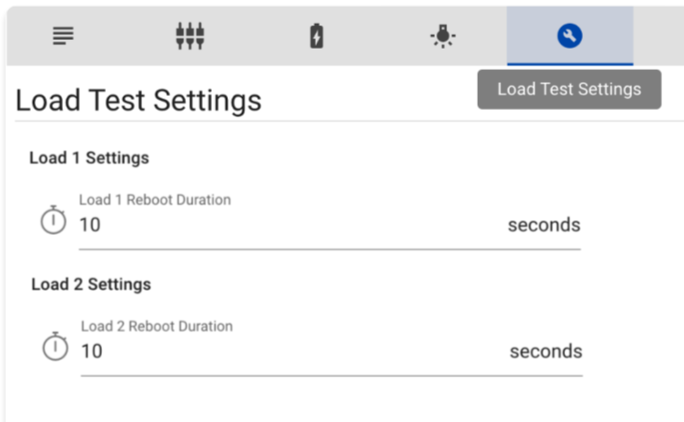
The Load Test feature allows installers to ensure the system is operating correctly before they leave the site, ensuring long-term reliability and system life. The Load Test on the Smart Off-Grid Controller allows you to perform various tests for streetlight loads, and always-on loads.
For a streetlight load, the Load Test will turn the light on at 100% intensity and then alternate between different intensities to ensure the light operates at various brightness levels. The Load Test can be remotely activated at any time through Illumience.
For an always-on load, various tests can be run to ensure the load is operating as designed. The Always On Load Test can be activated by pressing the load test button on the Smart Off-Grid Controller. The tests that can be run through the Always On Load Test include rebooting the load; clearing a short circuit and restoring the load; clearing an output overload and restoring the load; and powering a load during Low Voltage Disconnect.
Clear Blue’s DC/DC converter automatically comes with a Wi-Fi Application. Through this app, customers can monitor the status of their systems from their smartphone. Specifically, the app displays the voltage, current, and wattage of their system’s inputs and outputs. Customers can remotely view the status of their system through the DC/DC converter installer application.
Learn More →

Illumience Cloud Control allows remote testing of all system components, saving significant time and money. Instead of sending someone to the pole, through any Internet-connected PC or smartphone, engineers are automatically notified of issues and can immediately analyze the issue and troubleshoot remotely. Remote maintenance and troubleshooting provides better service and significantly lower maintenance fees.
Simultaneously monitor 14 measurements including voltage and current readings. With this data, your system can be managed to ensure maximum reliability and uptime. The Smart Off-Grid controller also contains an external door sensor that can generate an alarm in case of vandalism or theft of the batteries in the battery enclosure.
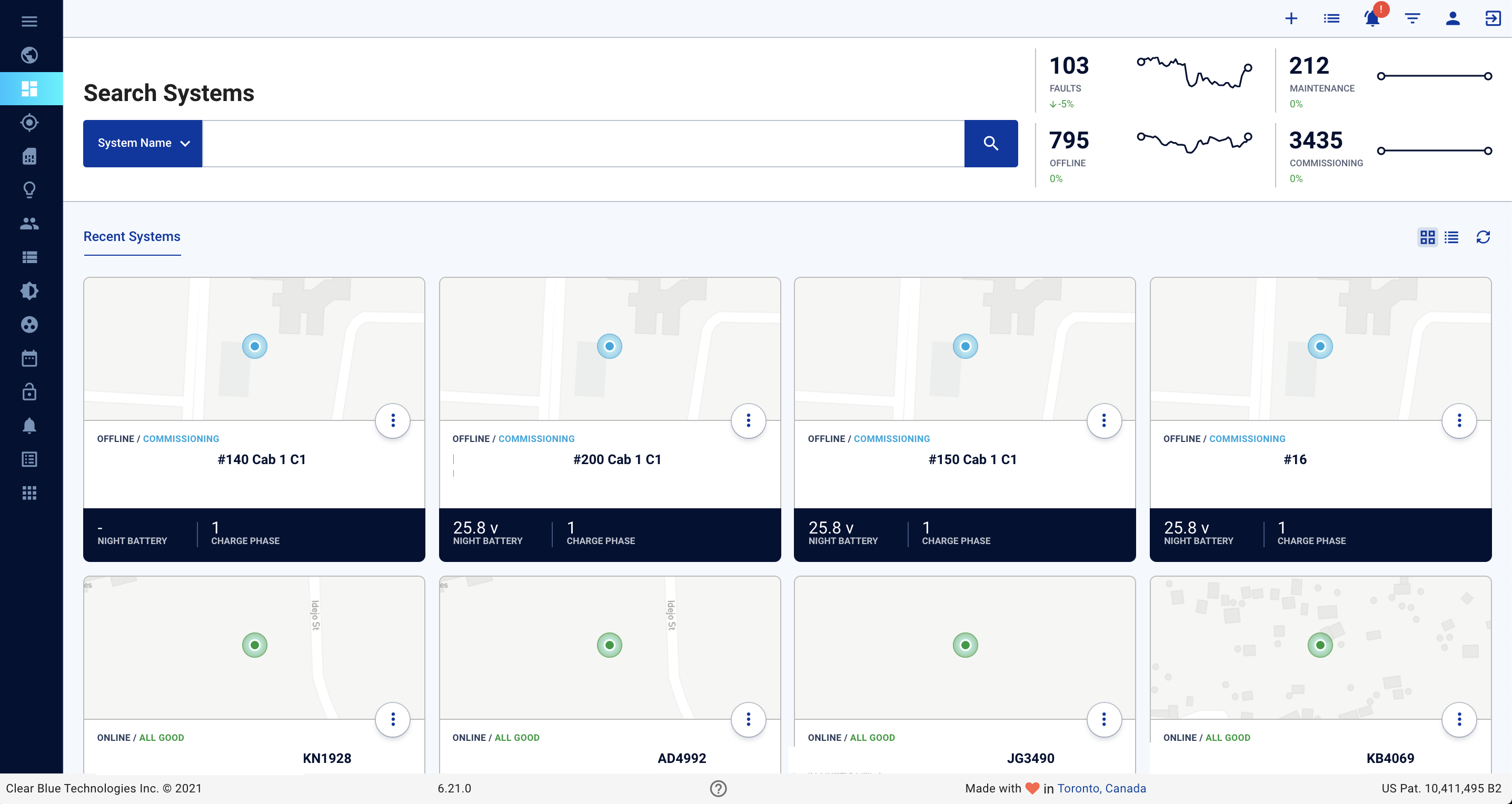
Monitor historical system data 24/7 through the Illumience remote management platform. Based on historical data, make intelligent decisions to optimize your system.
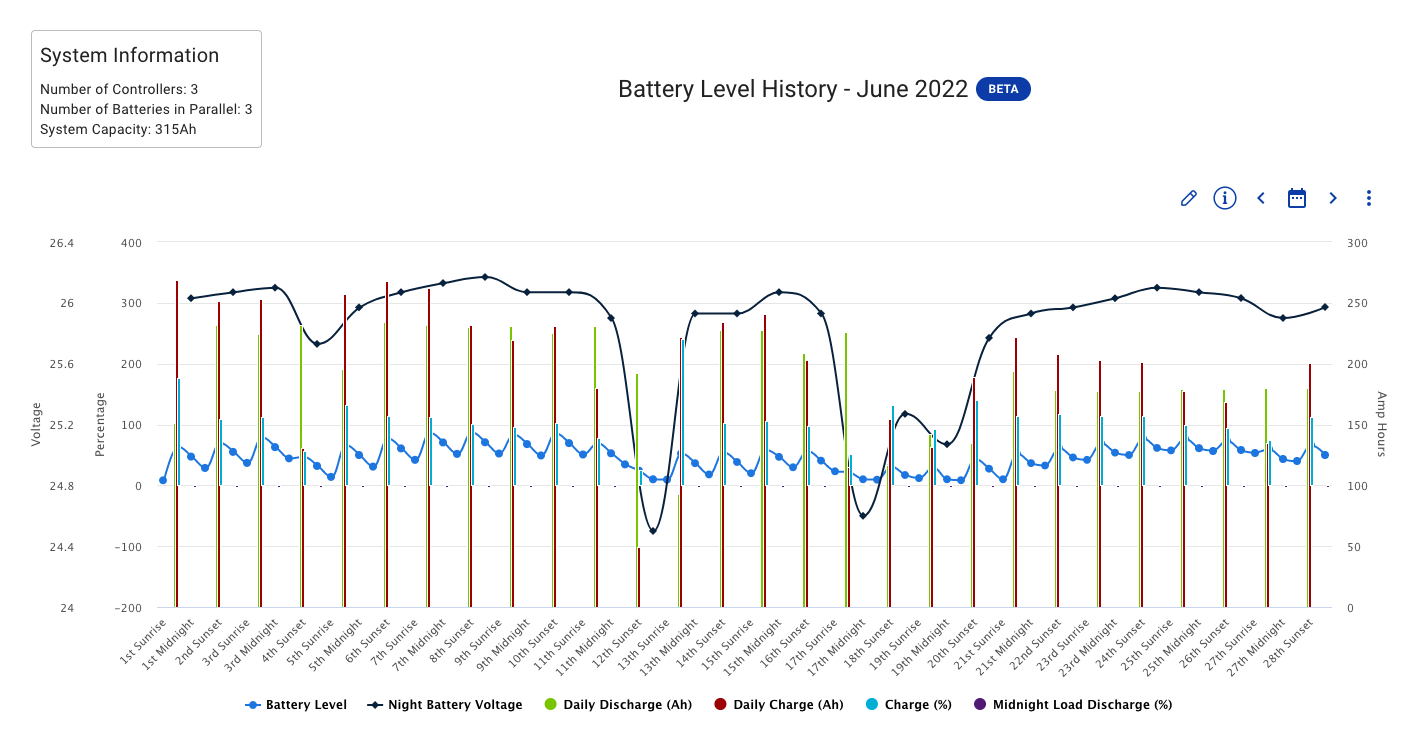
Analyze system component aging effects. Batteries age based on a variety of complex factors. Through Illumience, analyze battery aging through features such as state of charge to optimize your system.

Troubleshoot environmental changes to the site. Through Illumience, issues can be discovered well ahead of time and remotely resolved before they jeopardize system performance and uptime.

Based on historical system data and site analysis, actively manage and control your system's settings to ensure optimal performance and longest system life. Change load profiles, dim lights, and adjust power consumption settings to optimize battery life and maximize system uptime.
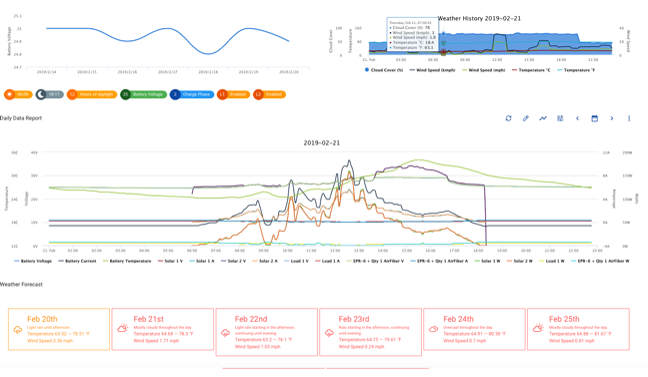
Use built-in weather forecasting to optimize site-specific load profiles.
Illumience tracks hourly historical data of the weather reported by the nearest
weather station for that site and shows the next 5 days of weather. Using this
information, energy can be dynamically managed according to the expected energy forecast to ensure optimal system performance.